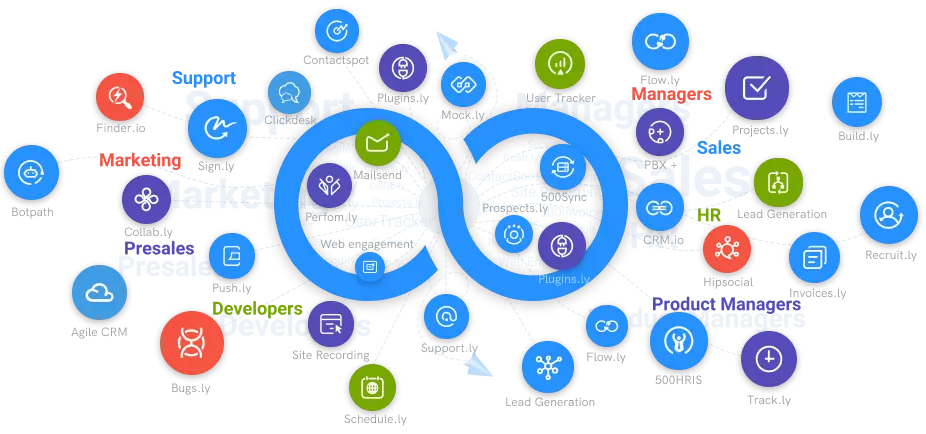Which Call Recording Features Helps to Improve Customer Service?
There are a number of features you can add to your call recording software to make sure your team is getting the most out of it. Here we'll go over some of the features that will help improve customer service.
#1
Use predictive automated dialer to make more calls at any point of time
#2
Minimize agent's fatigue using voicemail drops and sound boards
#3
Trigger advanced automation like adding call notes, sending emails based on the call outcome
#4
Increase lead generation by 5x with unlimited calls and minutes
#5
Choose your own provider to get the best possible industry rates
#6
Enable the call wrap-up time to limit the agent's time spent on calls
#7
Integrate call activity with built-in CRM.io and Outreachly
#8
Music on hold to fill the void
#9
Unbelievable pricing - the lowest you will ever find
#10
Everything your business needs - 50 apps, 24/5 support and 99.95% uptime
There was a time when call centres were deflated and regarded as secondary to other methods of producing money. Today, the tables have shifted, and call centres are seen as important sources of client engagement. Positive customer experiences in an outbound or inbound contact seem natural and comfortable, improving the likelihood of a conversion.
New technologies that incorporate AI into contact centres are springing up all over the place. Another sort of contact centre integration that might help improve interactions is software that makes recording and reporting on conversations at a call centre easier.
Recording Calls Provides Call Center Metrics Data:
For ages, call center managers have used call recording for a variety of reasons. For example, having calls recorded is an excellent way to protect an organization from liability, gauge agent performance, maintain and fine-tune compliance, and track orders as a means of verification. They’ve even been used to prepare agents in training exercises for specific call outcomes. Recording calls can be done using physical media, but the cloud is being more frequently used as a means of providing an easily accessible repository of recorded content for businesses. Modern cloud recording solutions also include analytics software that you’ll leverage for some great dialing insights.
Top Call Recording Features Improve Customer Service:
You’ve identified the need for a good call recording solution, so now it’s time to find out which features you’ll need. There are some feature-rich products out there on the market, but the features that we’re going to present you within this next section are essential.
Access to Agent Recordings:
When you’re running a call center, you need to give your agents the tools that they need to fuel their own improvement. One of the best methods for ensuring this self-management is to allow agents to review their recordings. When they do this, it’s easy to detect customer service issues so they don’t reoccur.
One of the top ways to improve call center metrics is to work on your first call resolution rate. If you’re able to solve issues in the lowest number of calls, you improve your overall service level. When call centers use systems like predictive dialers, it’s all about getting more calls done during operational hours. Competitive sales agents also want to maximize their output. Granting them access to their recordings helps them “trim the fat” to shorten calls and detect when a lead isn’t going to be made with a specific caller.
Using these recordings, they can cut down on wait time, call abandonment, and average speed of answer as they streamline their workflow. Combining those efforts with predictive behavioral routing will optimize your IVR and call center agent efforts.
Search by Agent:
Every contact center that’s worth its salt is going to want to review their agent’s total number of calls and how they match up with call center KPIs. A whole level of complexity is added when you have a free-seating office where multiple agents may use the same station across shifts. Who wants to scan through hours’ worth of calls in order to find a specific interaction? Even searching through logs by extension is far too time-consuming. This is where the ability to search by agent ID will be a real game-changer.
With this feature, finding a specific agent’s calls is simple. Since each has time tags, locating specific calls will take seconds. Not every type of solution will have this feature, so reach out to support before making a purchase decision.
Access to Older Recordings:
It’s not uncommon for some providers to have cloud-based software that will scrub data that is older than six months. This will not do if your call center works in an industry where access to older recordings is vital. For example, the insurance industry is required based on federal law to store recordings for years.
When considering a new product for your call recording and reporting, ask about the ability to access older recordings. These will ensure that you are compliant, and you will be able to draw from older recordings for training purposes as well.
It’s also possible to find systems that have flexible data retention rules. You’re not always going to need old recordings for every project/business, so setting up different periods of time for data retention will be valuable.
Compatibility with Call Center Software:
If you aren’t using modern CRM software to help manage your customer interactions, then now is the time to start. There are a lot of insights to be gleaned from software like Salesforce, and your call recording reporting software will need integration options that’ll allow you to export data. You can get data in real-time to improve performance metrics and integrate them with all of your call center software.
Essential details like call length, customer satisfaction, and agent response are critical to the formulation of predictive analytics. Any call recording software that you use will need to play nicely with your other call center solutions. If you can’t export data from your recordings or download the recordings into software that analyzes various factors, how much is your solution benefiting your center?
Conclusion:
Call recording will provide you with training insight, compliance, and legal protections, so finding the proper recording software is the best way to support your agents and call center software. You’ll need ways to ensure compliance and an easy way for both managers and agents to access the recorded files.
Your software should work in your favor to improve call center performance, lowering callbacks, improving first contact resolution, and eliminating abandoned calls. Also, there’s no better coaching solution than a recording of past calls – all of the information is there to help your agents get the results that they need to successfully carry out your various projects. It’s imperative that the right due diligence is employed when searching for a solution, so if you have more questions about which solution will be best for your center, check out our article on call recording software.